Children learn how to use the camera in Cool Shadows, a tool in the Shadows Journal app.
Materials
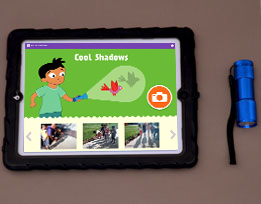
- Cool Shadows tool in the digital Shadows Journal on an iPad
- Flashlight
- Projector (if available)
Preparation
- Familiarize yourself with the Cool Shadows app.
- If using, set up a projector to display the iPad.
Directions: Lesson 1
Circle Time: Introduction
- Introduce Cool Shadows on the iPad. Tell children that Cool Shadows is a tool for taking photos of interesting shadows. They will use it during several shadows activities. They can also use it to take photos of shadows they find at any time.
- Invite children to notice Nico (the on-screen character) and what he has in his hand. Do you see any shadows in the picture? Help children to compare and contrast the bird and its shadow. Possible discussion ideas:
- Encourage children to notice and point to the bird, and then to the bird’s shadow. How many birds do you see? How many bird shadows?
- Let’s compare the bird and its shadow. How do the bird and the shadow of the bird look different?
- What color is the bird? What color is the bird’s shadow?
- Can you see the eye on the bird? Can you see the eye on the bird’s shadow?
- Do you think you can see your eyes on your shadow? Let’s check and find out when we go outside.
- Take a photo of a shadow. Point out the camera icon on the screen. Let children share what they think will happen when you touch that circle.
- Try it and see. (It turns the iPad into a camera.)
- Ask one child to turn on the flashlight. Ask another to spread out his/her fingers on one hand and hold it in the light to create a shadow.
- Ask a third child to help you take a photo of the shadow of the child’s hand. Help the child “frame” the photo. You might photograph just the shadow or include the child’s hand in the photo as well.
- Encourage children to discuss the photo together. Possible discussion ideas:
- What do you see in this picture?
- How did (child’s name) make the shadow with her hand?
- How many fingers can you count in the shadow? How many fingers are on (child’s name) hand?
- Help several other children create shadows of classroom objects and take photos of those shadows. Talk about the photos, using questions like the ones above, and encourage children to count the objects in the photos/shadows.
The Cool Shadows tool will be used in several indoor and outdoor activities throughout the unit: Cool Shadows Review, Watch My Shadow Move, Wave to Your Shadow, Shadow Walk, Tracing & Measuring Shadows, and Tracing & Measuring Shadows Review.
Any time children notice an interesting shadow outside of these specific activities, encourage them to document it by taking a photo with the Cool Shadows tool!


